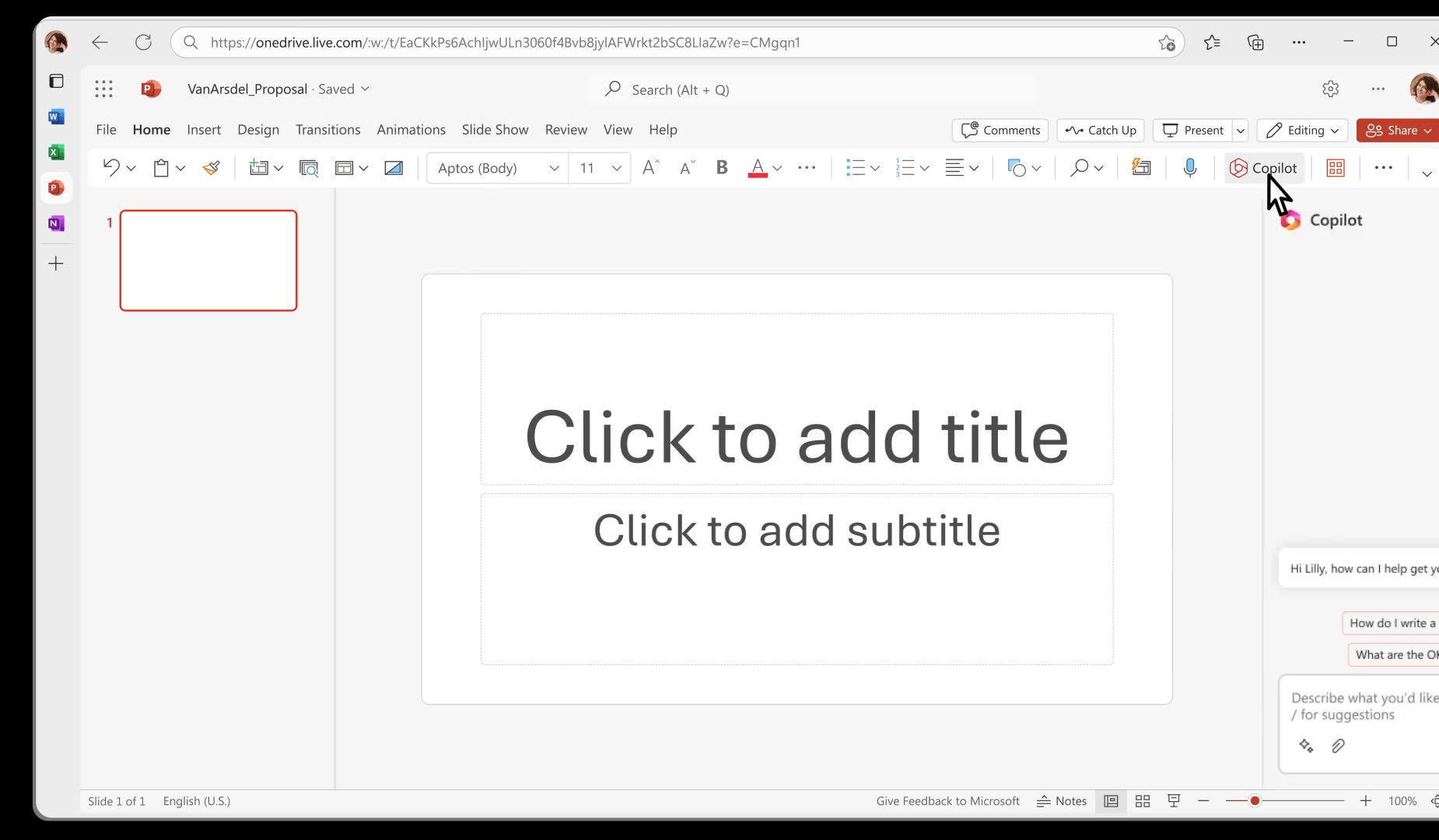In the age of digital storytelling, photo slideshows have emerged as a compelling medium to encapsulate cherished memories, communicate ideas, and captivate audiences. Whether you seek to relive the magic of your recent vacation, showcase your products or services to potential clients, or narrate a poignant story through a sequence of carefully curated images, creating a captivating photo slideshow is a skill worth mastering.
In this comprehensive guide, we will embark on a journey to demystify the art of crafting exceptional photo slideshows. We will delve deep into the creative process, offering step-by-step insights and practical tips that will empower you to transform your photos into visual narratives that leave a lasting impression. Alongside this, we will introduce you to six remarkable programs, each tailored to cater to varying levels of expertise and creative inclinations, allowing you to choose the one that best aligns with your unique vision and project requirements.
As we traverse through the intricacies of photo slideshow creation, you will discover the importance of selecting the right program, preparing your photos for a seamless experience, infusing music and narration to evoke emotions, mastering the art of transitions and effects, crafting engaging text and captions, and ultimately, exporting and sharing your masterpiece with the world.
The six programs we will explore in detail encompass a spectrum of options, from professional-grade video editing software like Adobe Premiere Pro to user-friendly, web-based platforms such as Adobe Spark and traditional tools like Microsoft PowerPoint. We’ll also delve into dedicated software like Movavi Slideshow Maker and ProShow Gold, designed to cater specifically to the art of slideshow creation, and explore the Mac-centric simplicity of iMovie.
With each program, you’ll gain valuable insights into its unique features, strengths, and potential limitations, enabling you to make an informed choice that aligns with your expertise and project goals.
So, whether you’re a novice eager to embark on your first creative journey or a seasoned professional seeking to refine your skills, join us on this expedition into the world of photo slideshow creation, where your stories will come to life, one image at a time.
Choosing the Right Program

Selecting the ideal software program for your photo slideshow project is the foundational step towards creating a successful and visually captivating presentation. Your choice of software will significantly impact the ease of the creative process, the quality of the final output, and the degree of control you have over various elements. Let’s delve deeper into the considerations for choosing the right program:
Skill Level and Experience
Assess Your Skill Level: Begin by evaluating your familiarity with photo editing and slideshow creation. Are you a novice, an intermediate user, or an experienced professional? The complexity of the software you choose should align with your expertise.
Project Requirements
Define Your Project: Consider the specific goals of your slideshow project. Is it a personal family album, a marketing presentation, or a creative storytelling endeavor? Different programs cater to different purposes, so clarity about your project’s objectives is essential.
Ease of Use vs. Features
User-Friendly vs. Advanced Features: There’s often a trade-off between ease of use and advanced features. Programs like Adobe Spark and iMovie are designed to be user-friendly, making them suitable for beginners. On the other hand, Adobe Premiere Pro and ProShow Gold offer advanced features that professionals and enthusiasts appreciate but may have steeper learning curves.
Platform Compatibility
Operating System: Ensure that the software you choose is compatible with your operating system. Some programs are exclusive to Windows, Mac, or are available as web-based applications.
Budget Considerations
Cost of Software: Take into account your budget. While some programs offer free versions or trial periods, others require paid subscriptions or one-time purchases. Consider your long-term needs and whether the investment is justifiable.
Creative Flexibility
Customization Options: Depending on your project’s complexity, you may need varying levels of creative control. Evaluate the customization options available within the software, including transitions, effects, and animation capabilities.
Integration and Compatibility
Software Ecosystem: If you’re already using other software tools or platforms, consider whether the slideshow program integrates seamlessly with your existing ecosystem. Integration can streamline your workflow.
Support and Resources
User Support: Research the availability of user support, including tutorials, forums, and customer service. Robust support can be invaluable, especially if you encounter challenges during the creation process.
Preparing Your Photos

Creating a stunning photo slideshow begins with the meticulous preparation of your images. The way you organize and optimize your photos at this stage can significantly impact the final result. Let’s delve into the details of this crucial phase:
Selecting and Sorting
- Curate Your Collection: Begin by carefully curating your photo collection. Select images that tell a cohesive story or convey a specific message. Avoid overloading your slideshow with too many pictures; instead, opt for quality over quantity.
- Sequence Matters: Consider the narrative flow of your slideshow. Arrange your photos in a logical order that reflects the progression of your story or the intended message. Think about how one image leads to the next.
Editing Your Photos
- Enhance Visual Quality: To ensure your photos look their best on screen, consider basic image enhancements. Adjust factors like brightness, contrast, and color saturation. Be cautious not to over-edit, as this can make your photos appear unnatural.
- Cropping and Framing: Crop your images to remove distractions and focus on the main subject. Pay attention to composition; the rule of thirds can be particularly useful here.
- Consistency in Style: Maintain a consistent visual style throughout your slideshow. This includes aspects like color balance and exposure. Consistency lends a polished and professional look to your presentation.
- Resolution Matters: Use high-resolution images, especially if your slideshow will be displayed on larger screens. Low-resolution photos can appear pixelated and detract from the overall viewing experience.
File Format and Compression
- Choose Compatible Formats: Ensure that your photos are in a compatible format for the software you plan to use. JPEG (Joint Photographic Experts Group) is the most widely accepted format for photo slideshows. It balances image quality and file size effectively.
- Compression Consideration: Be mindful of file compression, which can affect image quality. While compression reduces file size, excessive compression can lead to a loss of image detail. Aim for a balance between file size and image quality.
Naming and Organization
- File Naming: Adopt a consistent and meaningful file naming convention. This makes it easier to locate and select images for your slideshow. Avoid generic names like “IMG_001” and opt for descriptive names that hint at the content.
- Folder Structure: Organize your images into folders, grouping them based on themes, events, or chapters in your narrative. A well-structured folder hierarchy streamlines the selection process and minimizes confusion.
Backup Your Files
- Create Backups: Never underestimate the importance of data backup. Before you proceed, ensure that you have a backup of your original photo files. This precaution safeguards your precious memories and hard work in case of unexpected data loss.
Adding Music and Narration

Music and narration are potent tools for enhancing the emotional impact and storytelling capabilities of your photo slideshow. They add depth and context to your visuals, transforming a series of images into a cohesive and engaging narrative. Here’s a comprehensive look at how to integrate music and narration effectively:
Selecting Suitable Music
Match the Mood: Start by selecting music that aligns with the mood and theme of your slideshow. Consider whether you want to evoke emotions like nostalgia, excitement, or serenity.
Copyright Considerations: Ensure that you have the rights to use the selected music. Using copyrighted music without permission can lead to legal issues. Opt for royalty-free music or tracks with the appropriate licenses if you plan to share your slideshow publicly.
Importing Music
Supported Formats: Verify that your chosen software supports the file format of your music. Common formats include MP3, WAV, and AIFF. Most slideshow programs allow you to import music directly from your computer or an online library.
Timing and Synchronization
Rhythmic Alignment: Align specific images or transitions with the rhythm or beats of the music to create visual impact. This synchronization adds a dynamic element to your slideshow.
Smooth Transitions: Ensure that transitions between photos and the flow of your slideshow match the tempo and mood of the music. Abrupt transitions can disrupt the viewer’s experience.
Narration and Voiceovers
Recording Narration: If you wish to add a personal touch or provide context to your images, consider recording a narration or voiceover. A clear and engaging narrative can enhance the storytelling aspect of your slideshow.
Scripting: Write a script or outline to guide your narration. Keep it concise and relevant to the images or themes presented. Practice your narration to achieve a natural and engaging delivery.
Audio Levels and Mixing
Balance Audio Levels: Ensure a balanced mix of music and narration. The audio levels should be such that neither overshadows the other. Most slideshow software offers audio mixing tools to achieve this balance.
Sound Effects (Optional)
Adding Effects: Some programs allow you to incorporate sound effects. While this is optional, subtle sound effects can enhance specific moments within your slideshow, such as applause, laughter, or natural sounds.
Preview and Adjust
Always Preview: Before finalizing your slideshow, preview it with the music and narration to ensure everything is in harmony. Make adjustments as needed to fine-tune the timing and audio levels.
Exporting with Audio
Export Settings: When you’re satisfied with the audio integration, select the appropriate export settings to ensure that your slideshow includes both visuals and audio. Consider the output format and resolution for optimal viewing.
Copyright Compliance
Public Sharing: If you plan to share your slideshow publicly, ensure that you have the necessary permissions for any copyrighted music or audio elements you’ve used. This step is critical to avoid copyright infringement issues.
Customizing Transitions and Effects
Transitions and effects can make or break your photo slideshow. They add visual interest and keep your audience engaged. Here’s how to customize them:
- Transitions: Choose from various transition effects like fade, slide, or dissolve. Be consistent with your choices to maintain a cohesive look.
- Effects: Add filters or effects to your photos for a creative touch. Effects can help convey emotions and enhance the overall visual appeal.
- Timing: Adjust the duration of transitions and effects to match the pace of your slideshow. Avoid using overly flashy transitions that may distract from your photos.
- Preview: Always preview your slideshow to ensure that transitions and effects work seamlessly with your images and music.
Text and Captions
Text and captions can provide context, narration, or additional information to your photos. Here’s how to use them effectively:
- Titles and Headings: Introduce sections of your slideshow with titles or headings. Use fonts and styles that align with the overall theme.
- Captions: Add captions to individual photos to provide context or tell a story. Keep them concise and relevant to the image.
- Animation: Some programs offer animation options for text. Use animations sparingly to draw attention to specific elements.
- Timing: Ensure that text and captions appear on screen long enough for viewers to read them comfortably.
Exporting and Sharing Your Slideshow
Once you’ve created your photo slideshow, it’s time to share it with your audience. Here’s how to export and distribute it:
- Export Settings: Select the appropriate export settings for your platform and intended audience. Consider the resolution and file format for optimal viewing.
- Save a Copy: Always save a copy of your original project files in case you need to make changes or edits in the future.
- Sharing Options: Choose how you want to share your slideshow. You can upload it to social media platforms, your website, or burn it to a DVD for physical distribution.
- Privacy Settings: Depending on your content, you may want to adjust privacy settings to control who can view your slideshow.
Top 6 Programs for Making Photo Slideshows
Now that you have a clear understanding of the steps involved in creating a photo slideshow, let’s explore the six top programs you can use for this purpose.
Adobe Premiere Pro

Adobe Premiere Pro is a powerhouse among video editing software, making it a robust choice for crafting intricate photo slideshows. It is widely used by professionals in the film and television industry due to its extensive features and precision. Premiere Pro offers advanced video editing tools, making it ideal for those who demand complete control over their projects. Users can import high-resolution images and videos, apply a wide range of transitions, effects, and animations, and seamlessly integrate it with other Adobe Creative Cloud applications.
Pros:
- Advanced Control: Premiere Pro provides unparalleled control over editing, allowing users to fine-tune every aspect of their slideshow.
- High-Quality Output: It supports high-resolution media, ensuring that your photos look stunning on any screen.
- Creative Freedom: A vast library of transitions, effects, and animations lets you unleash your creativity.
- Workflow Integration: Integration with other Adobe Creative Cloud apps streamlines your creative process.
Cons:
- Steep Learning Curve: The software can be challenging for beginners, and it may require time and effort to master.
- Subscription-Based: Adobe Premiere Pro operates on a subscription model, which can be costly for some users.
Adobe Spark
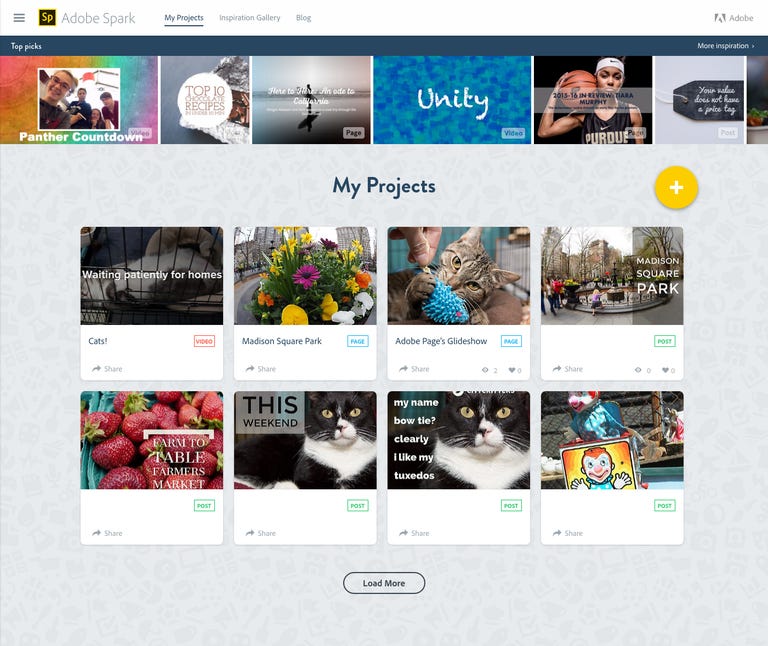
Adobe Spark offers a user-friendly online platform for creating multimedia content, including photo slideshows. It caters to beginners and those who prefer simplicity and accessibility. With Adobe Spark, you can easily create visually appealing slideshows using a web-based interface. It provides templates for various content types, including slideshows, and offers both free and paid subscription options.
Pros:
- User-Friendly: Adobe Spark features a drag-and-drop interface that is intuitive for users of all skill levels.
- Accessibility: Being web-based, it can be accessed from any device with an internet connection.
- Templates: Pre-designed templates and themes allow for quick customization.
- Affordable Options: Adobe Spark offers both free and premium subscription plans.
Cons:
- Limited Customization: Compared to professional video editing software, Adobe Spark may offer fewer customization options.
- Free Version Limitations: Some features may be restricted in the free version.
Microsoft PowerPoint
Microsoft PowerPoint, a part of the Microsoft Office suite, is primarily a presentation software. However, it can be effectively used to create photo slideshows, particularly for business presentations and educational purposes. PowerPoint’s familiar interface and built-in animation and transition features make it a suitable choice for crafting basic photo slideshows.
Pros:
- Familiar Interface: Users familiar with Microsoft Office will find the interface intuitive and easy to navigate.
- Animation and Transitions: PowerPoint offers animation and transition features for slides, adding visual appeal.
- Platform Compatibility: It is compatible with both Windows and Mac operating systems.
- Versatile Export Options: PowerPoint allows exporting slideshows in various formats, including PDF and video.
Cons:
- Limited Video Editing: PowerPoint lacks the advanced video editing capabilities of dedicated video editing software.
- Creative Limitations: It may not be the best choice for creative or artistic projects.
iMovie

iMovie is a user-friendly video editing software specifically designed for Mac users. It offers a straightforward and intuitive approach to creating photo slideshows, making it an ideal choice for those who want an uncomplicated experience. iMovie includes pre-designed templates and themes for quick customization.
Pros:
- User-Friendly: iMovie’s interface is known for its simplicity, making it accessible to users of all levels.
- Seamless Integration: It seamlessly integrates with other Apple software and devices, enhancing the Apple ecosystem.
- Templates and Themes: Pre-designed templates and themes simplify the customization process.
- Cross-Platform Sharing: iMovie projects can be shared across Mac and iOS devices.
Cons:
- Limited Compatibility: iMovie is primarily for Mac users, limiting its availability to Windows users.
- Fewer Advanced Features: It may lack some advanced features found in professional video editing software.
Movavi Slideshow Maker
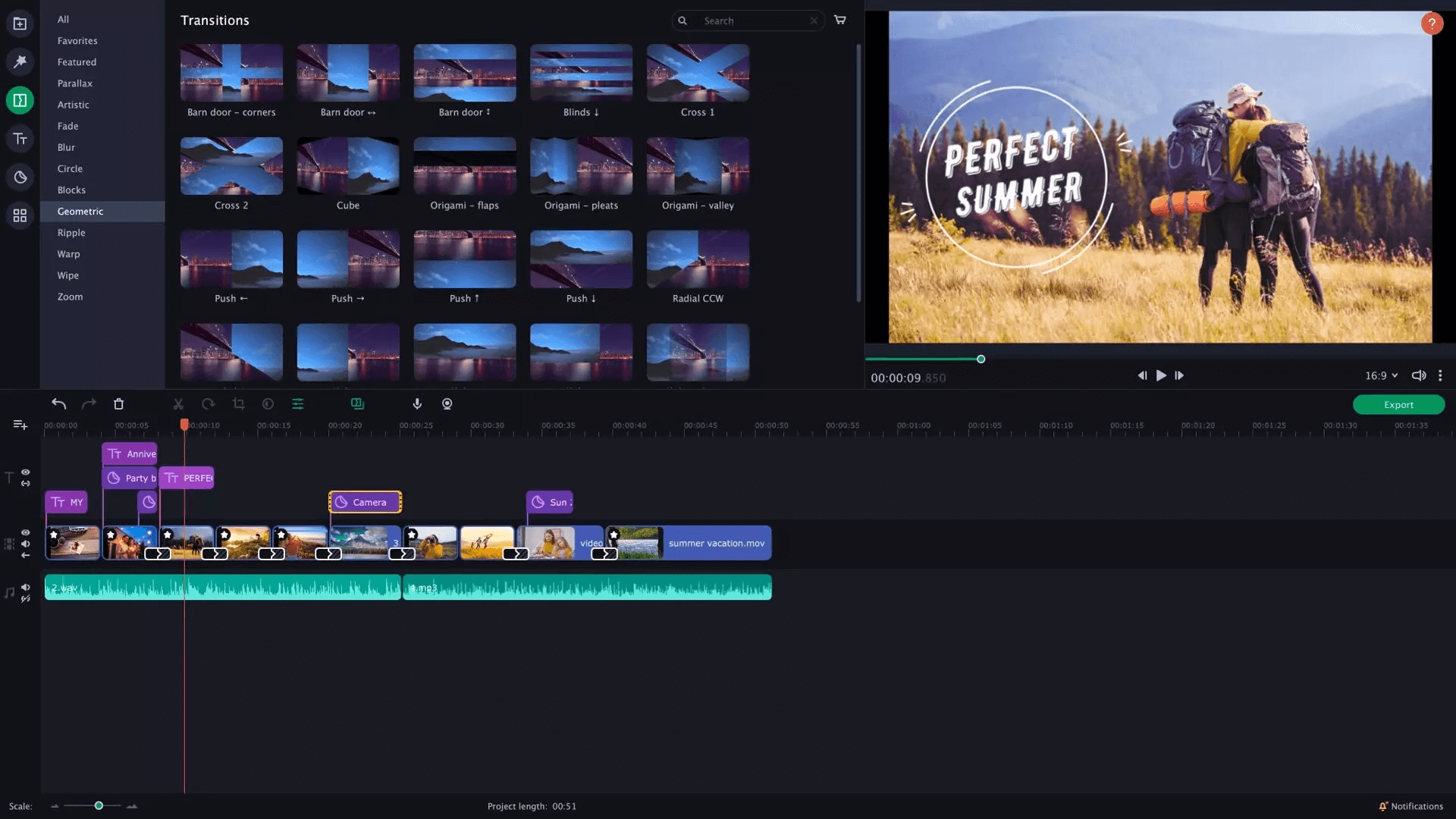
Movavi Slideshow Maker is a dedicated software designed specifically for creating photo slideshows. It offers a user-friendly experience suitable for both beginners and intermediate users. This software features an intuitive interface with drag-and-drop functionality, a wide range of transition effects, filters, and text options, and a built-in music and sound effects library.
Pros:
- Intuitive Interface: The software’s ease of use, including drag-and-drop functionality, makes it accessible to all levels of users.
- Creative Options: A wide selection of transitions, effects, and text options allow for creative customization.
- Music Library: A built-in music and sound effects library simplifies the process of adding audio.
- Affordable Pricing: Movavi Slideshow Maker offers an affordable pricing structure and often includes a free trial.
Cons:
- Platform Limitation: It may have limited platform compatibility compared to web-based tools.
- Advanced Features: Users seeking advanced video editing features may find it lacking.
ProShow Gold

ProShow Gold is a versatile program known for its extensive customization options. It’s an excellent choice for users who desire complete creative control over their slideshows. This software offers flexibility and creativity, with numerous options for transitions, effects, and animations, as well as a built-in music and sound effects library.
Pros:
- Extensive Customization: ProShow Gold provides a wide range of customization options for transitions, effects, and animations.
- Music Library: It includes a built-in music and sound effects library for easy audio integration.
- High-Resolution Support: The software supports high-resolution images and videos.
- Windows Compatibility: ProShow Gold is available for Windows users.
Cons:
- Learning Curve: Users new to the software may experience a learning curve.
- Paid Software: It is a paid software, though it typically offers a free trial.
Conclusion
In conclusion, selecting the right program for creating your photo slideshow hinges on several critical factors, including your level of expertise, the specific requirements of your project, and your creative aspirations. Each of the six programs we’ve explored in this guide offers distinct advantages and caters to different user profiles.
For those well-versed in video editing and seeking absolute control over their slideshow’s intricacies, Adobe Premiere Pro emerges as an industry-standard choice. Its advanced capabilities and integration with Adobe Creative Cloud empower professionals to craft visually stunning and precisely tailored slideshows.
On the other end of the spectrum, Adobe Spark stands out as an accessible and web-based solution, ideal for beginners and those who prefer a streamlined, user-friendly interface. It provides templates and themes that simplify the creative process and offers both free and premium subscription options.
Microsoft PowerPoint, while primarily a presentation software, can efficiently serve the purpose of crafting basic photo slideshows, especially for business presentations and educational contexts. Its familiarity, animation, and transition features make it a viable choice for straightforward projects.
iMovie caters to Mac users looking for a hassle-free approach to slideshow creation. Its intuitive interface and seamless integration with other Apple products create a cohesive ecosystem for content creation. Pre-designed templates and themes further simplify the process.
Movavi Slideshow Maker, dedicated to crafting slideshows, strikes a balance between user-friendliness and creative flexibility. Its drag-and-drop functionality, an array of transitions and text options, and a built-in music library make it an attractive option for both beginners and intermediate users.
ProShow Gold, renowned for its extensive customization options, suits individuals seeking complete creative control. With a plethora of choices for transitions, effects, and animations, as well as a built-in music library, it empowers users to infuse their slideshows with a unique artistic touch.
In the end, the “best” program depends on your unique needs and preferences. Whether you prioritize control, simplicity, creativity, or affordability, one of these programs will undoubtedly align with your objectives. As you embark on your journey to create stunning photo slideshows, remember that the software is a tool, and your creativity and vision are the driving forces behind the captivating stories you can share with the world. Experiment, explore, and enjoy the process of bringing your photos to life through engaging and memorable slideshows.

Diane is a professional photographer and videographer.
All her life has been devoted to creativity. Since 2010 she began to take up photography professionally. Her main focus is weddings, family and individual photo shoots, business photos and reportage. She also shoots videos and wedding movies. Diane has all the best and necessary equipment to work in absolutely any conditions… and even shooting from the air.
If you would like to contact Diane to ask a question or book a project, click here.